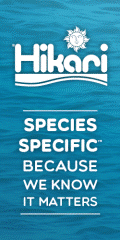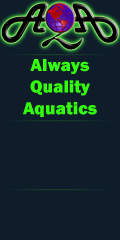I had issues with the scanner function of my Canon MX922. I have tried updating the drivers, I hate this printer anyways though. Other than that I really like it.
Has Anybody Installed Windows 10 ?
- Thread starter Red Devil
- Start date
Hello; Let me add this. After i returned the faulty laptop with with windows 10, I purchased another computer/ laptop with windows 8.1.We picked up a new desktop with Win 10 the other day. It seems to be a mix of Win 7 and Win 8.
It's seems they were trying to force it to be different.
They removed the c drive from the start menu. I had to do some digging to find it and copy&paste a shortcut to desktop. So that got a thumbs down.
They removed the control panel from the start menu. Had to do a search for that. Another thumbs down.
They made the screen saver function harder to get to and didn't introduce any new screensavers.
I also have not seen a link to the network and printers.
They also removed (or buried) the customized function for the icons on right side of the tray bar.
To be honest the only the only 3 benefits I do see is the 'new' feel to it. The fact that Microsoft will support it longer then 7 and last...even though it's a desktop...it does come with a built in Wifi... which may have come from Dell and not Microsoft. The computer's version is only half the speed I get compared to an aftermarket Wifi adaptor.
Overall not too impressed. My final opinion is they just decided to move things around and slap and new Windows label on it.
It was the best laptop the store had with a VGA port. I like to use a large external monitor instead of the smaller laptop screen. I was not able to get the external monitor to work on the windows 10 computer thru a HDMI cable.
While the 8.1 looked similar to the 10, it was very frustrating to use. ( I have been using vista for eight or nine years.) It took several session to begin to find my way around the 8.1 functions. I wound up taking this computer back as well.
The main reason for returning it being that it was several orders slower than my 9 year old laptop. Pages from this forum, for example, took around three or four times longer to load. I suspect there may have been a lot of unwanted stuff running in the background, but I did not want to mess with the default settings.
Secondary reasons being the new computer was experiencing the same issues with internet connections as my old laptop. This leads me to suspect issues with the router or the ATT line. I now guess the old computer is not dead yet. Now to my question in this post. How might I determine if the connection issues will be helped with a replacement wireless router? I belive I have ATT DSL.
The lesser of the reaons for returning the last computer being that windows 8.1 does not seem to have a set of windows games such as freecell, spyder solitare and hearts. I could find internet games, but on the old computer I can play offline. This may seem silly but I play those games while I am waiting for my computer to boot up. I shut down and power down my computer after each session.
I feel your pain. For an old dog this technical stuff is not always such an easy learning curve. I just upgraded to a new puter, with 8.1. I was quite happy using XP Pro, up until this past year when many sites just stopped working properly for me. I think at this point that I will hold off on 'upgrading' to Win 10.This process of setting up and learning a new computer is why I waited over eight years to get a new computer.
Hello; Let me add this about windows 10. I have tried two new computers in the last few weeks. The one with 8.1 was much harder for me to use than with windows 10. Between the two and bearing in mind my limited time with them, I liked the windows 10 better. I cannot say with any assurance that the failed windows 10 computer's problems were due to the windows 10. One tech said he thought it had a bad "card".I feel your pain. For an old dog this technical stuff is not always such an easy learning curve. I just upgraded to a new puter, with 8.1. I was quite happy using XP Pro, up until this past year when many sites just stopped working properly for me. I think at this point that I will hold off on 'upgrading' to Win 10.
My stopgap solution is to use a newly bought portable harddrive. I have copied the stuff I want to save to this external drive. This way if my old computer fails, I have my stuff. I also have been getting warnings that sites will no longer be supported by the browser on my old machine. I will be forced to get a new computer at some point. ATT has already moved me to a downgraded e-mail, I can no longer send photos by e-mail.
My needs are pretty simple, email, internet browsing, and the rest of the Microsoft BS I will for the most part just ignore. 8.1 isn't as difficult to navigate as I expected, but there's certainly things that I would have preferred left out, and older features I would have preferred left in. In another 12 months when all/most of the bugs are worked out in 10, I might make the plunge - but probably not. lol
Comments 1, 2, and 4 were changes brought with Windows 8 so holding them against 10 isn't quite fair. Actually, they all are much easier to find/use in 10 than they were in 8 so that's actually a bonus.They removed the c drive from the start menu. I had to do some digging to find it and copy&paste a shortcut to desktop. So that got a thumbs down.
They removed the control panel from the start menu. Had to do a search for that. Another thumbs down.
They made the screen saver function harder to get to and didn't introduce any new screensavers.
I also have not seen a link to the network and printers.
They also removed (or buried) the customized function for the icons on right side of the tray bar.
To be honest the only the only 3 benefits I do see is the 'new' feel to it. The fact that Microsoft will support it longer then 7 and last...even though it's a desktop...it does come with a built in Wifi... which may have come from Dell and not Microsoft. The computer's version is only half the speed I get compared to an aftermarket Wifi adaptor.
As a tech, I tell people to never use screensavers (ESPECIALLY the slideshow) and sleep mode. Screensavers eat up so many resources (Processing power, RAM) that you are much better off turning off your monitor (saves money on power anyway). Windows, ever since XP, has a bad habit of not coming out of sleep mode. This has run through all the way through 8. Haven't seen enough of 10 to see if they finally fixed this. Not every computer does it of course, but it is a very well known Windows glitch.
I have yet to find the work around for the sys tray options. I agree not having them customizable is a major pain.
Yes, it was Dell that added the card. Most desktops don't include them since people that need the extra power of a tower generally want the faster internet of a plug in connection rather than slow wifi. But it is slowly becoming more common. But yes, the internal will generally be slower than an adapter.
Remember, friends don't let friends buy Dell!
Hopefully your model is one that included the recovery media creator. At work, we've run into several Dells with Windows 10 that don't have it, and Dell is making you pay to create them. *smh*
I blame Win 10 for the mistake Win 8 made because Mircosoft was suppose to fix these issues after 8 bombed. I haven't spent a long time with 8, so I'll trust you on stuff being harder to find..Comments 1, 2, and 4 were changes brought with Windows 8 so holding them against 10 isn't quite fair. Actually, they all are much easier to find/use in 10 than they were in 8 so that's actually a bonus.
As a tech, I tell people to never use screensavers (ESPECIALLY the slideshow) and sleep mode. Screensavers eat up so many resources (Processing power, RAM) that you are much better off turning off your monitor (saves money on power anyway). Windows, ever since XP, has a bad habit of not coming out of sleep mode. This has run through all the way through 8. Haven't seen enough of 10 to see if they finally fixed this. Not every computer does it of course, but it is a very well known Windows glitch.
I have yet to find the work around for the sys tray options. I agree not having them customizable is a major pain.
Yes, it was Dell that added the card. Most desktops don't include them since people that need the extra power of a tower generally want the faster internet of a plug in connection rather than slow wifi. But it is slowly becoming more common. But yes, the internal will generally be slower than an adapter.
Remember, friends don't let friends buy Dell!
Hopefully your model is one that included the recovery media creator. At work, we've run into several Dells with Windows 10 that don't have it, and Dell is making you pay to create them. *smh*
To be honest I actually don't use screensaver that much but I like the option of it being there to use every once in awhile. I stopped using it years ago for the reason you mention(resource drain).
I know my Vista and Win 7 are very hard to get out of sleep mode. For that reason I have them turned off. I do have the monitor shut off(even when I have the screensaver turned on).
Oops...more later, I have to go out
I didn't know that about sleep mode, I just changed mine to "never" - thanks Chris!
So I'm assuming one should do the same to 'turn off the display' as well, and just manually turn off the monitor when closing down at night? I typically leave my puter on 24/7, but I suppose that's not ideal either. Sorry for the dense questions, I'm rather technically challenged.
So I'm assuming one should do the same to 'turn off the display' as well, and just manually turn off the monitor when closing down at night? I typically leave my puter on 24/7, but I suppose that's not ideal either. Sorry for the dense questions, I'm rather technically challenged.
Sleep mode will put your computer in a less resource intensive state while still keeping all of your relevant work open your computer should go from sleep mode back to normal use extremely quickly. It's a nice compromise between start up time and energy consumption. You can probably save yourself a good bit of power. I would suggest a 10-15 minute sleep timer and flick the monitor on and off as needed. You could keep the same routine while saving a decent bit of power at the cost of a few seconds boot up.