or, How Not to Get Hosed
Buying fish, tanks and aquarium equipment online can be a daunting task, and to say the very least, full of pitfalls
Documentation-
Screenshot-
Payment Methods-
PayPal with no Credit Card?-
Fake PayPal-
So there you go! Just a couple of the things that I do to protect myself during online buying/selling transactions. It's something that even those of us who don't have Credit Cards can do. If anyone else has any helpful suggestions to prevent being scammed feel free to contribute, as well as if anyone has any opinion on what I've stated above.






Buying fish, tanks and aquarium equipment online can be a daunting task, and to say the very least, full of pitfalls
and hazards. Products are sold sight unseen with the exception of a pic that may or may not accurately represent the product. As such, many people get scammed either accidentally or purposefully with little recourse if they haven't exercised the proper preventative measures. As in most things, it's easier to prevent something then it is to deal with a situation that has already degraded into chaos. This rule seems to ring truer in online selling and buying than any other issues because if you aren't proactive with your preventative measures, your recourse to getting scammed lies almost completely in another person's hands. That being said, the third party into whose hands your moneys fate has been placed has little interest in doing anything but settling the problem quickly not necessarily fairly. As such, they won't investigate as hard or thoroughly as you'd like. Between that fact and their vested interest in protecting sellers who make them a lot of money versus you, it makes your money's fate more perilous if you don't provide them all pertinent info quickly, easily and undeniably in your favor. This thread will explain some preventative measures you can take to help ensure a better chance of you successfully getting your money back .
Documentation-
There's nothing better for any case then undeniable documentation. As such, any deal you make should be documented. I prefer email and screenshots over texts because texts can be hard to transfer into an acceptable media for your case, whether it's a Credit Card dispute or a PayPal dispute. So even if your order was placed by phone, always ask for an email verification detailing the transaction and I do mean detailed. As such, the email should contain a list of the items/fish/tank/product as well as a short description of each and their price. A photo could also be added for extra security especially when dealing with fish where a positive ID maybe a issue after receiving it, such as false representation of the animal being sold (ie: you ordered a Tiger Fish Hydrocynus goliath and get a Hepsetus odoe instead sold as a Tiger Fish.Common names can muddy a case with no pic to prove the seller was falsely representing a fish). Most reputable dealers won't have a problem doing this for you. If the dealer does, I'd be wary and would definitely take screenshots of their site and the products I'm buying so I have something to compare with the written/typed invoice that is customarily given in the package.
Screenshot-
With that said, lets teach those who don't know how to take a screen shot. On any PC there should be a CTRL button and a PRINT SCREEN button on the keyboard, there location may differ slightly from computer to computer but they are there. Here's an example with them circled for you.
Pressing these two buttons at the same time will not save the screenshot to your computer, but instead saves them to your clipboard. From there you use Microsoft Paint (which I believe the majority if not all computers comes standard with) to create a JPG.
So you've pressed CTRL and PRINT SCREEN together and have a screenshot saved on your clip board. Now open Paint, for me Paint is in my start menu (because I moved it there) others will have to look for it by typing Paint into the Search Programs and files section in the start menu. You may get several results from that search select the Paint listed under the programs section and click on it to open Paint.
So now you've got Paint open, simply scroll over to Paste, click it and the screen shot should appear.
Now simply scroll over to the save button select Save as and then select JPEG name the file and make note of where you store it so you can use it for emails to Credit Card and PayPal disputes.
Payment Methods-
Never pay cash or with any other unsecured payment method. To ensure as much protection as possible I use a Credit Card in conjunction with PayPal. This gives me two courses of action to get a refund. Should one fail, I've got a back up. For instance, if you go through PayPal and they don't settle the dispute, you can now open up a Credit Card charge dispute.
PayPal with no Credit Card?-
Now some of our younger members will say "But what if I don't have Credit? How can I get PayPal with no Credit Card?" You can still create a PayPal account, but without a Credit Card it will be unverified. With an unverified account, there will be limitations. One such limitation is that you cannot withdraw more then $500 from the account per month. So if someone pays you $1000 for something, it would take you two months to withdraw it.
Now you're probably wondering but what use is PayPal when I don't have a Credit Card? How can I pay someone if I've never received money from selling something? You can add money yourself. You can put money into PayPal using MoneyPak. MoneyPak is available at many locations (Walmart, CVS, Kmart, Walgreens, RiteAid, 7-eleven, etc., etc.). You can add from $20 to $500 to your PayPal from most locations and up to $1000 at Walmart. Any time you add money the fee is $4.95 or less. You pay the fee to add money, so adding money in drips and drabs is counterproductive. You're better off saving the money and adding it all at once so that you only pay the $4.95 fee once rather then paying the fee multiple times each time that you add a little bit of money to a little bit of money. Just go to the store, ask for a Money Pak, tell them how much you want to add, then pay the register the amount plus the $4.95 fee. They will add it to the MoneyPak Card. Then go home and scratch off the back to find the verification number. Navigate to PayPal to add the funds to your account. Here's a link describing some of the process https://www.paypal.com/webapps/mpp/greendot-moneypak
Fake PayPal-
Recently a new way to scam people has shown up "Fake PayPal Invoices". The seller will ask you for your email so they can send you a "PayPal Invoice Link". As a trusting buyer you agree and receive an email from the seller with a link in it to a "PayPal Invoice". The link redirects you to what appears in every way to be PayPal and you Log In to pay the invoice and now the seller has your PayPal info. and his payment. Since it's not really PayPal you can't make a claim and you've given the seller access to your account since they now have your email and password to PayPal to do what he/she pleases including emptying your account and Credit Cards all under the guise of being you. The program to create these invoices is readily available for sale online and are easy enough to use that even a novice in computer programs can utilize it easily to scam an unsuspecting buyer.
So never follow any links to PayPal sent to you via email, always navigate to PayPal yourself and pay there to ensure that you're using the official PayPal site.
So never follow any links to PayPal sent to you via email, always navigate to PayPal yourself and pay there to ensure that you're using the official PayPal site.
So there you go! Just a couple of the things that I do to protect myself during online buying/selling transactions. It's something that even those of us who don't have Credit Cards can do. If anyone else has any helpful suggestions to prevent being scammed feel free to contribute, as well as if anyone has any opinion on what I've stated above.