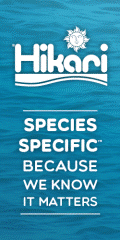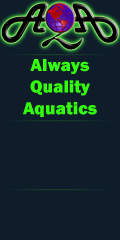Disclaimer: Doing this mod will most definitely void your warranty on your JBJ and if you mess it up you could break your ATO. Do so at your own risk.
Remove the four screws on the back panel as shown:

The ATO should now be looking like this. Remove the three screws shown. The third screw is slightly hidden by the power cord.

The ATO board should now be freed from the casing and look like this:

To disable the failsafe timer we are going to be breaking the connection between two pins on the board. This turns the timer function off.
Here is a picture of the general area of the board:

Use your knife and scratch off the connection between the two pins.
BE EXTREMELY CAREFUL TO NOT SLIP AND INADVERTENTLY BREAK ANOTHER CONNECTION ON THE BOARD
This picture shows what it should look like when you are done.

If you have a multimeter you should verify that the connection has been broken.
Reassemble in reverse order.
I have been using my JBJ for over a month now with it like this and haven't had any problems. I used to have problems all the time with it timing out.
For the nerds:
I couldn't find any other threads on the internet about how to do this so I did some research.
Here is a diagram of the chip they are using:

Basically the threshold monitors voltage across the discharge terminal. Once it reaches that threshold the timing cycle ends. What I did was disable the ability for the timer to determine that threshold, thus it will never trigger a timer cycle end.
Here are the functions of each of the eight pins:
Remove the four screws on the back panel as shown:

The ATO should now be looking like this. Remove the three screws shown. The third screw is slightly hidden by the power cord.

The ATO board should now be freed from the casing and look like this:

To disable the failsafe timer we are going to be breaking the connection between two pins on the board. This turns the timer function off.
Here is a picture of the general area of the board:

Use your knife and scratch off the connection between the two pins.
BE EXTREMELY CAREFUL TO NOT SLIP AND INADVERTENTLY BREAK ANOTHER CONNECTION ON THE BOARD
This picture shows what it should look like when you are done.

If you have a multimeter you should verify that the connection has been broken.
Reassemble in reverse order.
I have been using my JBJ for over a month now with it like this and haven't had any problems. I used to have problems all the time with it timing out.
For the nerds:
I couldn't find any other threads on the internet about how to do this so I did some research.
Here is a diagram of the chip they are using:

Basically the threshold monitors voltage across the discharge terminal. Once it reaches that threshold the timing cycle ends. What I did was disable the ability for the timer to determine that threshold, thus it will never trigger a timer cycle end.
Here are the functions of each of the eight pins:
- Ground: Pin 1 is connected to ground.
- V[SUB]CC[/SUB]: Pin 8 is connected to the positive supply voltage. This voltage must be at least 4.5 V and no greater than 15 V. It's common to run 555 circuits using four AA or AAA batteries, providing 6 V, or a single 9 V battery.
- Output: Pin 3 is the output pin. The output is either low, which is very close to 0 V, or high, which is close to the supply voltage that’s placed on pin 8. The exact shape of the output — that is, how long it's high and how long it's low, depends on the connections to the remaining five pins.
- Trigger: Pin 2 is the trigger, which works like a starter’s pistol to start the 555 timer running. The trigger is an active low trigger, which means that the timer starts when voltage on pin 2 drops to below one-third of the supply voltage. When the 555 is triggered via pin 2, the output on pin 3 goes high.
- Discharge: Pin 7 is called the discharge. This pin is used to discharge an external capacitor that works in conjunction with a resistor to control the timing interval. In most circuits, pin 7 is connected to the supply voltage through a resistor and to ground through a capacitor.
- Threshold: Pin 6 is called the threshold. The purpose of this pin is to monitor the voltage across the capacitor that's discharged by pin 7. When this voltage reaches two thirds of the supply voltage (Vcc), the timing cycle ends, and the output on pin 3 goes low.
- Control: Pin 5 is the control pin. In most 555 circuits, this pin is simply connected to ground, usually through a small 0.01 μF capacitor. (The purpose of the capacitor is to level out any fluctuations in the supply voltage that might affect the operation of the timer.)
- Reset: Pin 4 is the reset pin, which can be used to restart the 555’s timing operation. Like the trigger input, reset is an active low input. Thus, pin 4 must be connected to the supply voltage for the 555 timer to operate. If pin 4 is momentarily grounded, the 555 timer’s operation is interrupted and won't start again until it's triggered again via pin 2.
That information is credited to:
http://www.dummies.com/how-to/content/electronics-components-how-the-555-timer-chip-work.html