MFK will resize the images for you and obviously host them for free.
1. Click Gallery button right below the MFK logo
2. Click on Upload Photos

3. Now click Browse and find the image on your computer, when you selected the image, press Upload/Submit button

4. Simply enter a Title and a brief description of the image, then click Process

5. Now simply go back to your gallery and click on the just uploaded image
6. Copy the content from the Forum Code by simply clicking the Copy button and paste that into your post

7. And here is the result

(Picture taken from http://kingsoftheaquarium.com/datnoidgallery.htm)
1. Click Gallery button right below the MFK logo
2. Click on Upload Photos

3. Now click Browse and find the image on your computer, when you selected the image, press Upload/Submit button

4. Simply enter a Title and a brief description of the image, then click Process

5. Now simply go back to your gallery and click on the just uploaded image
6. Copy the content from the Forum Code by simply clicking the Copy button and paste that into your post

7. And here is the result

(Picture taken from http://kingsoftheaquarium.com/datnoidgallery.htm)