can anyone tell me how to post some pics? i know how to post them in the gallery, but I'm not quite sure how to post on a thread. got some new pics of my lil monster's i'd like to share with everyone.
posting pics
- Thread starter KurseD
- Start date
You are using an out of date browser. It may not display this or other websites correctly.
You should upgrade or use an alternative browser.
You should upgrade or use an alternative browser.
- Status
- Not open for further replies.
Okay, to post pics on a thread this is the way I do it, it might not be the easiest but it works for me.
Save your picture to your computers photo file and edit it to no more than around 600 pixels wide, I like about 350, and make sure you save it as a jpeg file not a bmp.
Start a thread, you will need to type in at least one word,
Below the message box click "go advanced"
then drop down until you see "manage attachments" and click there.
In the new window click on "browse"
select your picture and click "open"
repeat as needed
Then click "upload"
close that window,
then below the box where you found "manage attachments" click "submit reply"
now you are done, hope this helps
Save your picture to your computers photo file and edit it to no more than around 600 pixels wide, I like about 350, and make sure you save it as a jpeg file not a bmp.
Start a thread, you will need to type in at least one word,
Below the message box click "go advanced"
then drop down until you see "manage attachments" and click there.
In the new window click on "browse"
select your picture and click "open"
repeat as needed
Then click "upload"
close that window,
then below the box where you found "manage attachments" click "submit reply"
now you are done, hope this helps

Hi, After you click on the picture and select edit, how do you reduce the pixels?guppy said:Okay, to post pics on a thread this is the way I do it, it might not be the easiest but it works for me.
Save your picture to your computers photo file and edit it to no more than around 600 pixels wide, I like about 350, and make sure you save it as a jpeg file not a bmp.
Start a thread, you will need to type in at least one word,
Below the message box click "go advanced"
then drop down until you see "manage attachments" and click there.
In the new window click on "browse"
select your picture and click "open"
repeat as needed
Then click "upload"
close that window,
then below the box where you found "manage attachments" click "submit reply"
now you are done, hope this helps
Are you talking about in a thread? I dont think you can, I think you have to do it before you post the pic if its in a thread? I've never seen an option for that.twk1 said:Hi, After you click on the picture and select edit, how do you reduce the pixels?
Sorry about not checking back on this thread before,
Ballsmcgee, the "submit reply" button is below the "manage attatchments" box.
Twk, put your avatar image into any editor program like photo impact or even paint, resize it there and make sure to "save as" a jpeg file, not as a bmp file. The steps you take differ for each editor program but the right function is almost always labeled "resize", it is sometimes found seperately, sometimes under properties, or file, or even edit.
Ballsmcgee, the "submit reply" button is below the "manage attatchments" box.
Twk, put your avatar image into any editor program like photo impact or even paint, resize it there and make sure to "save as" a jpeg file, not as a bmp file. The steps you take differ for each editor program but the right function is almost always labeled "resize", it is sometimes found seperately, sometimes under properties, or file, or even edit.
- Status
- Not open for further replies.



 thank you
thank you