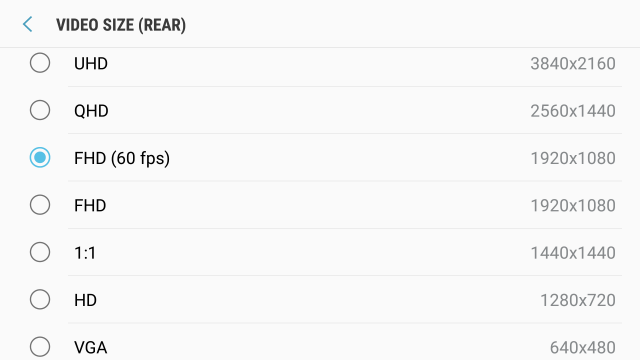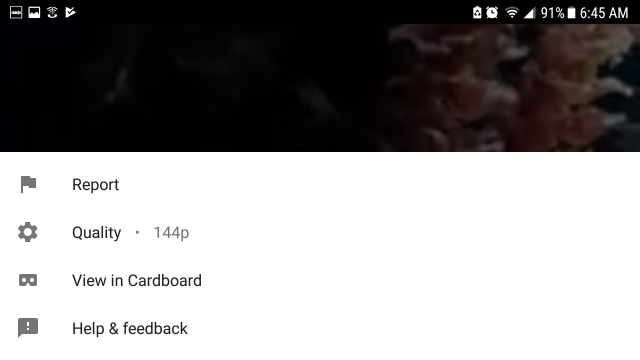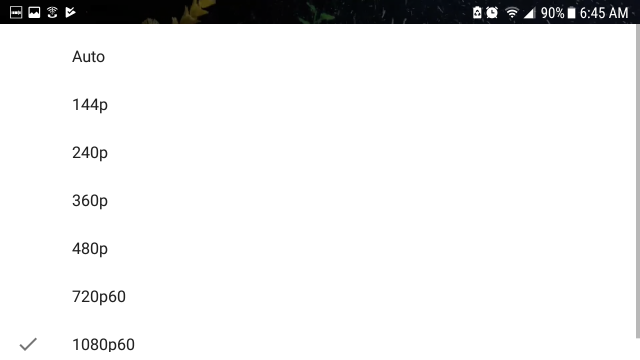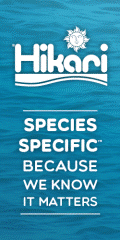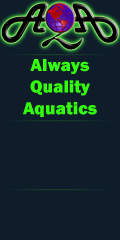Latley i cant upload in 1080 or even 720 can anyone give me some suggestions ?
No matter how many time is change the setting in youtube the vid uploads in lower quality.
Im using a samsung galaxy 7
No matter how many time is change the setting in youtube the vid uploads in lower quality.
Im using a samsung galaxy 7