i think it depends on what internet youre running. it wont work for some people. Internet Explorer maybe?
it still doesn't work for me
i think it depends on what internet youre running. it wont work for some people. Internet Explorer maybe?
it still doesn't work for me

Yeah this is old. Now you can just copy/paste everything after the equals sign in the youtube link.
It's pretty easy; just follow these instructions:
And here's what you should get in the end (except with your video rather than mine):
- Find your YouTube video.
- Either:
- Click the "Share" button then select and copy the part of the URL after the last / symbol.
- Example (selected and copied portion in red): http://youtu.be/LeZ8XCp4Ltk
- At the top of the browser, select and copy the part of the URL after the equals sign.
- Example (selected and copied portion in red): http://www.youtube.com/watch?v=LeZ8XCp4Ltk
- Click the "YouTube" button on MFK reply area.
- Paste the copied portion of the URL between the tags.
- Submit your reply.
- Enjoy your embedded video.
[YT]LeZ8XCp4Ltk[/YT]
I'll do some screen shots of this process for the sticky if you all want me to.
I feel better that I am not the only one. I guess I will just have to copy and paste the link
I'm not sure what you're talking about, but what I do works every time.... What you do doesn't.....sooooooooo..... lol
This is what I do.
I do what wiggles posted, and what you said worked, it's the same thing I explained. What's explained in the first post is OLD, look at the date. That's what I had to do using the old software, and it depended on your browser too.