do add instructions for other programes if you have them, and have fun
Steps for watermarking with paint.net
step 1: go to microsoft office & type out your intended watermark. for me it's "© Alexander Eng". highlight the watermark and copy it.
step 2: look for the "layers" tool under "windows". click on the "add layer" function circled in blue in the pic.

step 3: click on the "properties" option for the new layer.

step 4: select "addictive" mode and choose your transparency. 150 is a good center ground, but adjust as you'd like your mark to be. remember, the more inconspicuous the mark, the nicer your pic remains...a watermark that's too strong can grab attention away from your subject.

step 5: select the colour of your font. gray works best. white and black will not be visible.

step 6: insert words, choose your font & size, then click [clrl + V] (paste). adjust as you deem fit.

step 7: compress the 2 layers as shown in the pic.

step 8: save image as J-peg file.

have fun, looking forward to seeing more of yr pics on mfk! also, if you have any recommendations for watermarking with paint.net do let me know and i'll include it in this tutorial.
also, if you have any recommendations for watermarking with paint.net do let me know and i'll include it in this tutorial.
Steps for cropping with paint.net
for fishncash
1: select the mode circled on red in the left
2: select the area you with to crop
3: on the top left there's a function called/for "image". click on that, then click on "crop to selection"

you can also use microsoft picture manager to crop, or photoshop.
cheers,
xander
Steps for watermarking with paint.net
step 1: go to microsoft office & type out your intended watermark. for me it's "© Alexander Eng". highlight the watermark and copy it.
step 2: look for the "layers" tool under "windows". click on the "add layer" function circled in blue in the pic.
step 3: click on the "properties" option for the new layer.
step 4: select "addictive" mode and choose your transparency. 150 is a good center ground, but adjust as you'd like your mark to be. remember, the more inconspicuous the mark, the nicer your pic remains...a watermark that's too strong can grab attention away from your subject.
step 5: select the colour of your font. gray works best. white and black will not be visible.
step 6: insert words, choose your font & size, then click [clrl + V] (paste). adjust as you deem fit.
step 7: compress the 2 layers as shown in the pic.
step 8: save image as J-peg file.

have fun, looking forward to seeing more of yr pics on mfk!
Steps for cropping with paint.net
for fishncash
1: select the mode circled on red in the left
2: select the area you with to crop
3: on the top left there's a function called/for "image". click on that, then click on "crop to selection"
you can also use microsoft picture manager to crop, or photoshop.
cheers,
xander