Hi
Do you want to build a tank stand? Or a DIY plywood tank? I have found a sweet program that allows you to draw up your DIY plans. I have found this tool very useful when it came to drawning up my designs for a pond and a canopy for a tank. It takes a little getting use to but overall its pretty easy to use, took me a little under an hour to figure out all the capabilites of the software. The program is called Google SketchUp and can be downloaded for free here. Here are some examples of DIY plans i have drawn up on Google SketchUp:
The frame of my pond:

The frame plus the outside:

The frame + inside + outside + plumping:

Finished:

Tips
1. When it comes to drawning out your plans. Create each section of 'model' in different 'layers'. In my example given above i created the main frame of the pond on one layer, then the outside on another layer, the inside on another layer etc. This allows you to view the different parts of your model seperately.
2. Make commonly used parts 'components'. For example, for the frame of my pond i use four 4x4 measuring 30". I created one 4x4 measuring 30" made it into a component, then i could just use that over and over again.
Thats all i can think of right now. Good luck and have fun.
Do you want to build a tank stand? Or a DIY plywood tank? I have found a sweet program that allows you to draw up your DIY plans. I have found this tool very useful when it came to drawning up my designs for a pond and a canopy for a tank. It takes a little getting use to but overall its pretty easy to use, took me a little under an hour to figure out all the capabilites of the software. The program is called Google SketchUp and can be downloaded for free here. Here are some examples of DIY plans i have drawn up on Google SketchUp:
The frame of my pond:
The frame plus the outside:
The frame + inside + outside + plumping:
Finished:
Tips
1. When it comes to drawning out your plans. Create each section of 'model' in different 'layers'. In my example given above i created the main frame of the pond on one layer, then the outside on another layer, the inside on another layer etc. This allows you to view the different parts of your model seperately.
2. Make commonly used parts 'components'. For example, for the frame of my pond i use four 4x4 measuring 30". I created one 4x4 measuring 30" made it into a component, then i could just use that over and over again.
Thats all i can think of right now. Good luck and have fun.