No, I didn't mean hotmai! I just wanted to know if it could be used using my existing adrress! But l'm downloading the program as I type this!
MSN Messenger advice!
- Thread starter dawn
- Start date
You are using an out of date browser. It may not display this or other websites correctly.
You should upgrade or use an alternative browser.
You should upgrade or use an alternative browser.
I think I've cracked the code! But now there another toolbar, can it be removed or am I stuck with it? The screen is getting smaller!
I've never done anything like this before, now I'm bummed as to removing the toolbar! Please help!
evilxyardxgnome;2875125; said:If you don't know what downloading is:
Step 1: Move away from the computer.
Step 2: Take a 6th grade course on computers.
That flame was so hot, I turned the furnace off. I'm heating my home with it.

ewurm;2875355; said:That flame was so hot, I turned the furnace off. I'm heating my home with it.

I'm sorry but come on, if you have no idea what an instant messanger is or how to download then you are either 10 and have lived a small sheltered life or 70 and grew up in the 50s. IMO
Under View on the top of the browser window there is menu for Toolbars if he highlight it another menu appears you can turn off toolbars that way. Otherwise in control panel you and add/remove programs I do believe you can uninstall them aswell. This is why you never just click next through intallation windows.