Well.. 6 months later... Real life sucks.
Here's where I stand:
http://www.allmond.net/images/1.jpg
The wall before
http://www.allmond.net/images/2.jpg
Cut the hole
http://www.allmond.net/images/3.jpg
Framing
http://www.allmond.net/images/4.jpg
Beer Break!
http://www.allmond.net/images/5.jpg
Stand 90% done. Gotta get some weight on it, get it leveled and add some bracing, then I'm good to go.
A couple friends are on the way this afternoon to help me lift the tank onto the stand
Edit. Why the hell can you not resize images with the

Here's where I stand:
http://www.allmond.net/images/1.jpg
The wall before
http://www.allmond.net/images/2.jpg
Cut the hole
http://www.allmond.net/images/3.jpg
Framing
http://www.allmond.net/images/4.jpg
Beer Break!
http://www.allmond.net/images/5.jpg
Stand 90% done. Gotta get some weight on it, get it leveled and add some bracing, then I'm good to go.
A couple friends are on the way this afternoon to help me lift the tank onto the stand
Edit. Why the hell can you not resize images with the