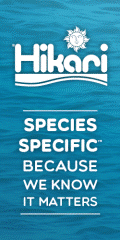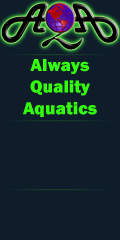Ok so i edited a video using Corel Video Studio, adding a song as background audio. last night i uploded it to youtube but theres no audio!!!! wtf! anybody have some ideas what could have happened? help! 






First of all, it takes TIME for your audio to come back.
Sorry if your videos are getting blocked because of Video copyright claims, I don't think there's anything you can do about it. This only helps if the problem is your AUDIO (music specifically) on your videos.
Now onto how to actually get the audio back.
1) Go to "My Videos".
2) Select "Resolve Copyright" on the video you are having copyright issues with. OR, go to the video itself and choose "resolve copyright" from there.
3) Scroll down and pick the option "I want to learn more about this dispute process".
4) Scroll down and pick the option "Take me to the dispute form".
5) Pick option #2 and PASTE the following statement into the text bar next to it;
"Copyright Disclaimer Under Section 107 of the Copyright Act 1976, allowance is made for "fair use" for purposes such as criticism, comment, news reporting, teaching, scholarship, and research. Fair use is a use permitted by copyright statute that might otherwise be infringing. Non-profit, educational or personal use tips the balance in favor of fair use."
6) Fill out the rest of the info on the page. Use your REAL name where it asks for it. Choose "Continue" when all information has been filled out.
7) Scroll down on the next page and select "Submit dispute".
Within 2-3 minutes your video's audio should be back!
Occasionally this will not work. This copyright covers 99% of copyrighted entertainment. Also, this will ONLY apply if you are not making any profit off your videos. If you intend to become a youtube partner, I would not suggest doing this.
Guess what. PP ain't getting this, because I quit